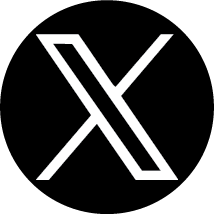Get to Know NASBA’s CPA Portal
SHARE:

Author: Seth Goodowens, Executive Assistant
Posted: April 22, 2024
Have you seen our new system? NASBA’s CPA Examination Services rolled out a new online portal anticipating the changes with CPA Evolution. Think of the CPA Portal as your new “homepage” during the CPA Examination journey. The jurisdiction you applied to will determine the functionality you will have on your CPA Portal.
All CPA Examination candidates will have access to the “Home” page of the CPA Portal. The main features of this page allow you to view your Exam section status, view or print notice to schedules (NTS), view or print score notices (except California candidates),and pay the additional fees if you plan to take your CPA Exam at a testing site in Guam or at any international testing site (Note: You cannot pay the fees to test in Guam or at an international testing site until you have received your NTS). You can also “View Exam Section History” (this feature will allow you to view any NTS or score notice which is still “valid,” there is an expiration date in which they will no longer be available, so make sure to save and/or print these documents while they are still available).
TIP: Print AND Save your NTS when you schedule your Exam. There is no guarantee you will have access to view or print your NTS on Exam day from the Prometric testing center. There is also a window, which has additional information depending on the current stage of your CPA journey.
The jurisdiction you applied to will determine what functionality you have with the “Apply Now” button. The Apply Now button serves two purposes – to “submit an education evaluation application” and “submit an Exam section application.” When you submit an education evaluation application, only your education will be evaluated to ensure you meet the educational requirements for the jurisdiction you applied to.
TIP: Candidates who have international education that was “evaluated” by an international service provider, are still required to submit an education evaluation application. The international evaluation provider does not determine eligibility – it only converts your international education to a U.S. equivalency.
When submitting your education evaluation application, you will be directed as to the documentation you must submit, how to submit it and if there are any specific forms required for your application, then links will be provided. After you have been found eligible, you are free to submit an Exam section application. This is where you would select the Exam section you plan to take and then receive an NTS, which is used to schedule your Exam appointments (view the Candidate Guide for more information regarding your NTS).
TIP: Candidates can only apply for one Exam section at a time. You can still have multiple NTSs, (for different Exam sections) but only one Exam section per NTS. You cannot register for more than one discipline at a time.
Some candidates may notice that when they click the “Apply Now” button and select their jurisdiction, the text to either “Submit An Education Evaluation Application” or “Submit An Exam Section Application” is greyed out. This is because the jurisdiction you have selected handles their own “applications” and you must contact and apply through the state board directly.
The tab for “Forms and Documents” allows you to view any forms that are attached to your candidate record. Any supporting documentation you uploaded while completing your education evaluation application through the CPA Portal can be seen here. Transcripts received and uploaded by CPA Examination Services to your candidate record will be visible here.
TIP: Candidates who submit an education evaluation application through their CPA Portal can use this screen to verify if CPA Examination Services has received all their transcripts. You will be able to see the transcript name and date it was uploaded. Please allow four (4) weeks for your documentation to be uploaded to your candidate report after being received. The date that your last transcript was received will determine when your “evaluation period” will start. Please allow up to eight (8) weeks from the date your last transcript was uploaded for your “education evaluation” to be completed. If there were any system generated emails (missing documents, information change request, etc.) those emails can be seen here.
Your “Payments and Receipts” tab will show any open payment coupons needing to be paid to obtain an NTS or receipts for any payments made to CPA Examination Services. Payment coupons are used by some jurisdictions where you register for the Exam sections through your state board directly, but then pay for the coupon through CPA Examination Services (to obtain receipts for any fees paid to your state board, must be requested from your state board directly). You will only see receipts for fees paid directly to CPA Examination Services. Also, receipts will only be available for fees paid in the CPA Portal. You cannot view receipts paid to CPA Examination Services prior to September 2023, which were previously available through CPA Central.
Finally, if you select the drop-down arrow next to your name, you will see options for “My Info” and “My Profile.” The “My Info” page will allow you to view the information you provided when you submitted your education evaluation application (either through CPA Portal or your state board.) You can use this page to edit your information only after you have submitted an application.
TIP: If you submitted your education evaluation application through your state board, then you must update your information with your state board directly first. If you do not, then your information will be incorrect with any registrations after your initial application.
Updates completed through the information change may either be approved immediately or require validation from your CPA Exam Coordinator. If your update requires validation, you will be required to submit supporting documentation of the information change. These are processed within 24 hours. When selecting “My Profile” you can update your password or change the telephone number associated with your SMS validations when logging into your CPA Portal Account.
For more information regarding the CPA Portal, you can review our “CPA Portal and Features” document, “CPA Portal Sign Up Instructions” video, or our “Exam FAQ” page. As always, it is suggested to read through the Candidate Guide for in-depth information regarding the entire CPA Examination process.