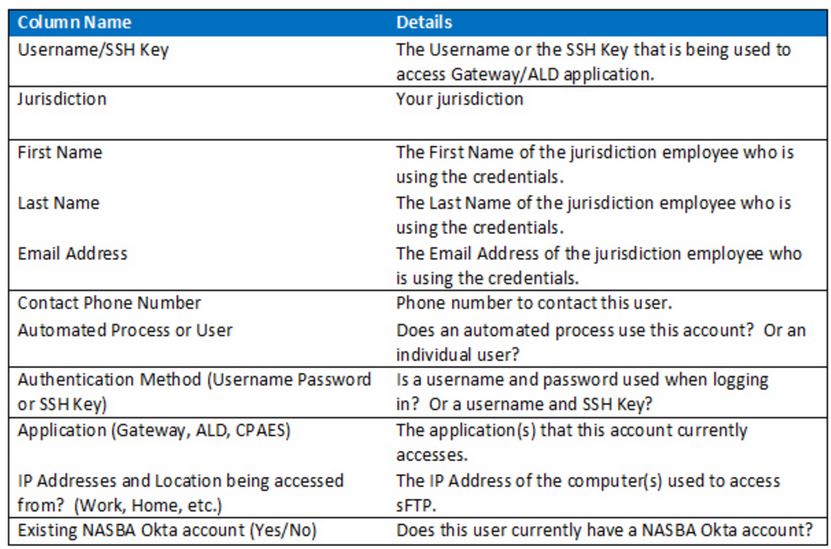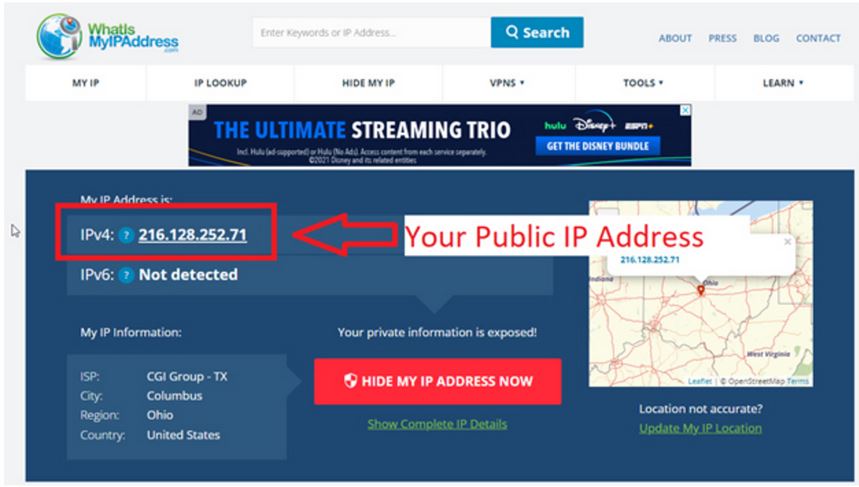|
NASBA is in the process of modernizing its existing infrastructure. This process will enhance NASBA infrastructure’s security, reliability, and resiliency. In order to complete this effort, NASBA is upgrading the technology supporting the Gateway and ALD Filedrop servers (sFTP Folders). This project requires creation of new unique credentials (login and password) for all users who are using Gateway or ALD Filedrop (sFTP Folders). The target date to start the migration of all the accounts is September 15, 2022, and NASBA needs to complete the migration in 60-90 days. Therefore, NASBA needs to quickly gather existing users’ data to ensure a successful and timely project completion. Failure to collect this data completely, may cause users to encounter Filedrop access issues. Below are the steps you can take to discover the IP Address that you are using to access the Filedrop (sFTP Location). Please do this for every computer from which you will be accessing the sFTP .
Thank you for your cooperation. We look forward to your response. If you have any questions please contact James Polite at [email protected]. |