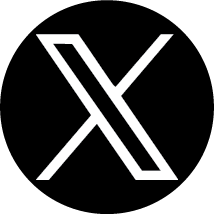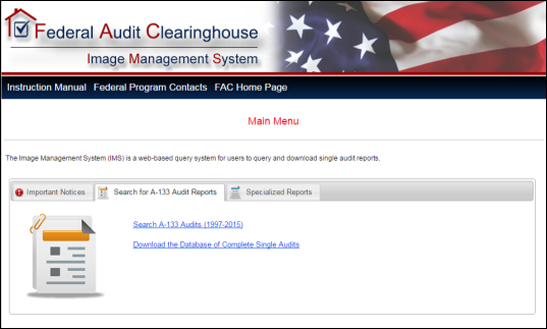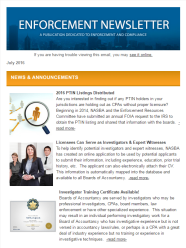Enforcement NewsletterJuly 2016Are you interested in discovering who is performing A-133 audits for clients in your jurisdiction? A few years ago, NASBA generated a report to send out to each Board with a listing of those audits. However, with improvements on the Federal Audit Clearinghouse web site, you can now run a state-specific listing at any time.
Just follow the steps below: Visit the Federal Audit Clearinghouse IMS search page located at https://harvester.census.gov/facdissem/SearchA133.aspx. First, simply deselect "All years" in the Fiscal Year box at the top right, and select the year of your choice. Second, be certain to select your particular jurisdiction in the Auditee State box at the bottom right-hand of the web page in order to limit the results accordingly. Third, click the Search button. The results page will provide the number of records found and will give the user the option to download a Summary Report. The Summary Report provides information for the Auditee and the Auditor, including EIN, name, address, email, and phone numbers, as well as providing a great deal of information regarding the audit performed, including the signor, date signed, level of risk, etc. As you might expect, the Summary Report has many abbreviations that might be unfamiliar to most of us. Please note that the last tab of the Summary Report spreadsheet is labeled "Key for FAC Info" and provides a legend with explanations of the abbreviations used in the report. Also, the Federal Audit Clearinghouse has posted a "Public User’s Manual" to help you navigate their site in order to gain additional information. |
Full Newsletter |