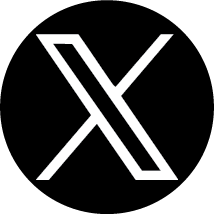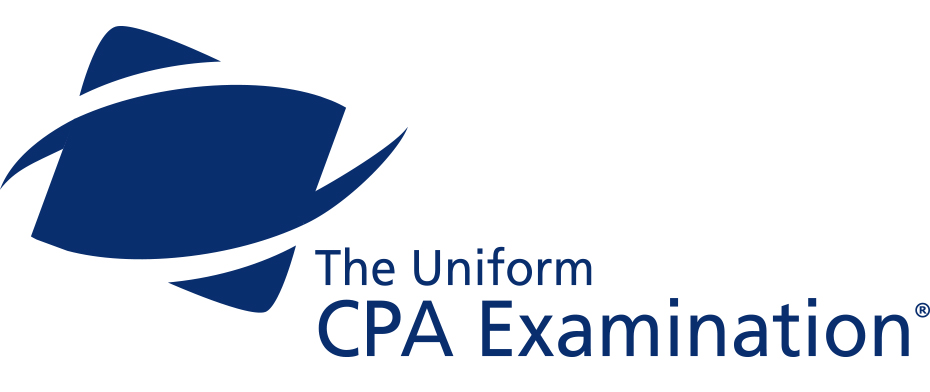Applying for the Uniform CPA ExaminationThe first step when applying for the Uniform CPA Examination through CPA Examination Services is to familiarize yourself with this jurisdiction’s ‘Eligibility Requirements’ and ‘Materials to be Submitted.’ You must read the Candidate Guide before submitting any applications. Once you are ready to begin the application process, sign up for an Okta account through https://dashboard.nasba.org. You will receive an email to verify your Okta account creation. You can log into your application dashboard and click the CPA Portal button. Next, there will be an option to select ‘New Candidate,’ where you can enter your new candidate information, or ‘Existing Candidate,’ where you can enter information to match the application information we already have on file. You will receive a second email verifying your enrollment into the CPA Portal. Once completed, you will have access to your CPA Portal, where you can submit online applications and payments, maintain your candidate information, and view and print your receipts, Notice to Schedules (NTS), and Score Notices. When applying for Exam sections, you may only do so for one Exam section per exam section application. You may submit more than one Exam section application but are only allowed one NTS per Exam section. You should only apply for the Exam section if you are ready to take it within the next six months. Eligibility RequirementsThe 150 hour requirement takes effect 12/16/2021 for licensure applications received on/after that date. For more information, please click here. Residency RequirementThere is not a residency requirement for the jurisdiction of Guam. Minimum Age RequirementYou must be at least 18 years of age. Miscellaneous RequirementsYou must be of good moral character. Education RequirementYou must meet one of the following:
Option 2 Bachelor’s Degree or Higher
Option 3 Bachelor’s Degree or Higher
Note: If you are currently enrolled in an academic program as an upper division participant in an accredited undergraduate degree program, or have been accepted by an accredited college or university to its advanced degree program, capable of fulfilling the education requirements within eighteen (18) months of the actual date you sit for your first Exam section, you may still qualify to sit for the Uniform CPA Examination. In conjunction with your application for the Uniform CPA Examination, you must have a Certificate of Enrollment submitted directly to CPA Examination Services. Materials to be Submitted
Please allow two to four weeks from your file completion date (when application, fees and all additional required materials have been received) for your application to be processed. TranscriptsIf you have completed all education requirements at the time of application:
If you have completed education requirements at institutions outside the U.S.:
Applicants with Disabilities
FeesEducation Evaluation Application Before you can apply for an exam section you must first be deemed eligible for the CPA Exam. Your Evaluation Application will determine if you meet the educational requirements needed to take the CPA Exam for your selected jurisdiction. Education Evaluation Application Fee: $136.00 Exam Section Application Once you have been found eligible for the CPA Exam you may then apply for a specific exam section. You can only apply for one exam section per application. You are advised to only apply for the exam section if you are ready to take it. Your Notice to Schedule will be valid for a limited amount of time, and you must take the exam section listed on the NTS within this time frame or you will lose those fees paid. Exam Section Fee: $262.64 Exam Application Fee: $116.00 Refund PolicyThere is no provision for withdrawing from the examination and/or requesting an extension of your current Notices to Schedule (NTS). Application and/or examination fees are not refundable. If you have an extreme circumstance, you may request an NTS extension or a partial refund of your examination fees under specific circumstances utilizing the Exception to Policy Form. Exam CreditCandidates are allowed to sit for each section of the examination individually and in any order. Candidates retain credit for any section(s) passed for thirty (30) months, without having to attain a minimum score on failed sections and without regard to whether they have taken other sections. Candidates must pass all four sections of the examination within a “rolling” thirty (30)-month period that begins on the date of the score release. In the event all four sections of the examination are not passed within the rolling thirty (30)-month period, credit for any section(s) passed outside the thirty (30)-month period will expire and the section(s) must be retaken. Written requests for exceptions to the requirements set forth above may be granted at the discretion of the Board for individual hardship or other good cause demonstrated in a timely manner. |
USEFUL LINKSCandidate Guide FORMSGuam Certificate of Enrollment CONTACT US800-CPA-EXAM (800-272-3926)International: (615) 880-4250 Email Inquiries: [email protected] Mail Inquiries: Guam Coordinator CPA Examination Services PO Box 198469 Nashville, TN 37219 |