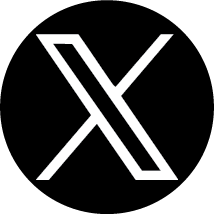NASBA CPA Mobile App Tips and Tricks
SHARE:

Author: Gia Tims, Communications & Digital Media Specialist
Posted: Oct. 10, 2025
Have you downloaded the new NASBA CPA Mobile App? Free and available on iOS and Android, the app is built to provide CPA Exam candidates with convenient, mobile-friendly access to Exam preparation, application and status updates.
So, you’ve downloaded the app – now what? Browse these tips and tricks to get the most out of your in-app experience!
Add Your Notice to Schedule (NTS) to Your Mobile Wallet:
Candidates can now add their NTS to their mobile wallet for access on Exam day. Gone are the days of leaving your NTS behind – everything you need is just a few taps away! No cell service? No problem. Candidates will not need to rely on cell service or the NASBA system to access their NTS once it is downloaded to their mobile wallet.
*Please note that if a candidate issues a name change after they have saved their NTS to the mobile wallet, the NTS will not automatically update. The old NTS must be deleted and the updated NTS must be saved. After an NTS has been used for testing, candidates must manually delete the inactive/used NTS from their mobile wallet.
Turn on Push Notifications:
Want to get notifications along your Exam journey? Turn on push notifications when you create your account! Candidates that opt-in will receive notifications on the following:
-Educational document uploads
-Eligibility Assessment alerts
-Eligibility issued
-NTS issued and available for download
-Score releases
Push notifications can be customized by clicking on the gear icon in the top right corner.
Track the Eligibility and CPA Exam Phase:
The app provides a status bar to easily track a candidate’s progress throughout the CPA Exam application process. Track your journey through the following phases and steps:
Step 1: Application for eligibility assessment has been paid/submitted.
Step 2: All education documents have been received (transcripts and supporting documents if applicable). Eligibility assessment will begin.
Step 3: Eligibility has been issued (automatically moves to Phase 2 – CPA Exam).
Once eligibility is issued, the status bar will change to track the candidate’s progress throughout the CPA Exam journey. Passed sections will be reflected in the status bar as well as the remaining sections. The status bar will regress if Exam credit expires. Once three core sections and one discipline section are passed, the status bar will reflect 100%.
Still haven’t downloaded the app? Click below!
Apple App Store: https://apps.apple.com/us/app/nasba-cpa-mobile/id6744750346
Google Play: https://play.google.com/store/apps/details?id=org.nasba.cpamobile